

- Reset windows password xp how to#
- Reset windows password xp Offline#
- Reset windows password xp windows 7#
- Reset windows password xp professional#
- Reset windows password xp crack#
Windows XP comes with a hidden Administrator account which can be accessed by following ways so that the lost password of other admin accounts can be changed from this default Administrator Account. Method 1: XP Hidden Administrator Accountġ.
Reset windows password xp crack#
The net user command is used to add, remove, and make changes to the user accounts on a computer, all from the Command Prompt and we'll use this command to change the system's accounts password.īut What if we just forget the passwords? So, below are 8 ways starting from easy to moderate level to crack or reset the Windows XP administrator password.
Reset windows password xp Offline#
These files cannot be decrypted as they have one-way encryption but they can be accessed offline to reset the passwords. SAM, Security Accounts Manager, contains all the password of accounts in encrypted form. So many people have set passwords for their computers. Passwords act as a key that opens the door of sensitive data and user information.
Reset windows password xp professional#
Windows XP was released in two major editions, Home Edition and Professional Edition. Method 3: Using windows XP-bootable Disc.Method 1: XP Hidden Administrator Account.
Reset windows password xp windows 7#
It can run smoothly over a machine with 128 MB RAM on the other hand Windows 7 requires at least 700MB RAM for smooth functioning. XP was launched on, with a wide range of new features and functionality such as IPv4 support, more stability, enhanced GUI, improved imaging features such as Windows Picture and Fax preview, enhanced image and thumbnail caching in Explorer. Windows XP was launched as a part of NT family computer systems.
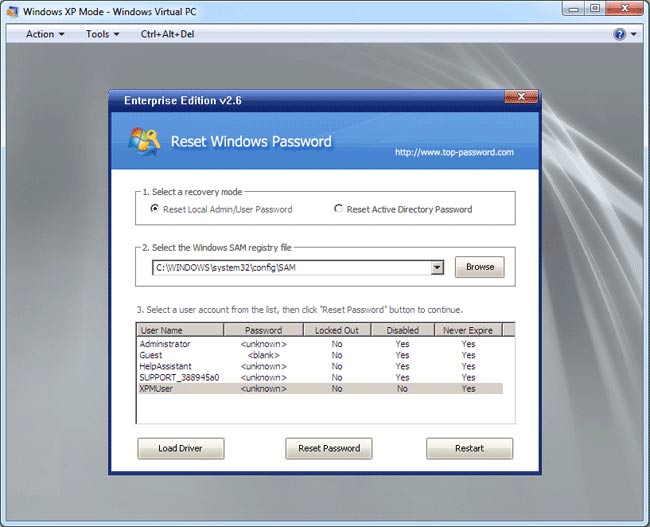
In the real scenario, this is done by live booting Kali Linux forensic cd into the windows system without changing the location of SAM file.There is a wide variety of operating systems, but Microsoft OS Covers more than 70% of the OS market. Now we have changed the password in the SAM file. Then it will ask if we want to save the password. Then the tool will ask to type the new password. Just type the number corresponding to our required tasks. And then we have to select what we want to do. Now the tool will come to the user edit menu. For that the syntax is command: chntpw –u Executing CHNTPW Next, we have to select the username whose password has to be changed. For that command: chntpw –l Executing CHNTPW on copied SAM In the real world, you may not do this.Īfter that, we are listing all users in the SAM file. Then we copy the Sam file to kali desktop for this Lab.
Reset windows password xp how to#
Click herefor a detailed documentation on how to do this. For this, you have to change to boot order in your machine & set the USB to boot first. Then the following which is described after booting into the forensic mode. Usually, SAM file is located in C/Windows/system32/config/SAM.įor this lab, we have created a Bootable USB with kali Linux installed. It can be used to authenticate local and remote users. The Security Accounts Manager ( SAM) is a database file in Windows XP, Windows Vista and Windows 7 that stores users’ passwords. The password is stored in SAM file in windows. This can be recopied to the original location if you want to reset or change a forgotten password. However, we are gonna try & change the password for a copy of the original SAM copied to the Kali Linux desktop. So we shouldn’t alter with the filesystem of the target as far as possible. LAB 1: CHANGING THE WINDOWS PASSWORD USING CHNTPW Only (old style) same length overwrites possible L Write names of changed files to /tmp/changed v Be a little more verbose (for debuging) d Enter buffer debugger instead (hex editor), List users (as -l) then ask for username to change u Username to change, Administrator is default HomePage OPTIONS Syntax: chntpw -h This message It can also add/remove the lock for an account. The tool can alter the values present in SAM to reset the password or to change it. Since chntpw is used for accessing and changing passwords, this tool is used for password forensics.Ĭhntpw retrieves information like accounts, account types, password hash etc from the SAM. In addition, it contains a simple registry editor (same size data writes) and hex-editor with which the information contained in a registry file can be browsed and modified. Using chntpw is a great way to reset a Windows Password or otherwise gain access to a Windows machine when you don’t know what the password itĬhntpw is a utility to view some information and change user passwords in a Windows NT/2000, XP, Vista,7 SAM user database file, usually located at \WINDOWS\system32\config\SAM on the Windows file system. Chntpw is a Kali Linux tool that can be used to edit the windows registry, reset a users password, and promote a user to administrator, as well as several other useful options.


 0 kommentar(er)
0 kommentar(er)
